If you are experiencing any issues with data services there are two ways to resolve them.
1. Send an SMS
To receive correct data settings simply send a (free) SMS
Send “data” to 174705
You will receive a message as follows
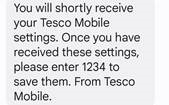
Followed by
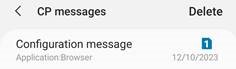
Click on the Configuration message

Click OK and your settings will be updated.
2. Check your device settings
For Android go to:
Settings->Connections->Mobile networks->Access Point Names->Tesco Mobile Internet
They should match below. If Proxy or Port are different, change them to "Not Set"
